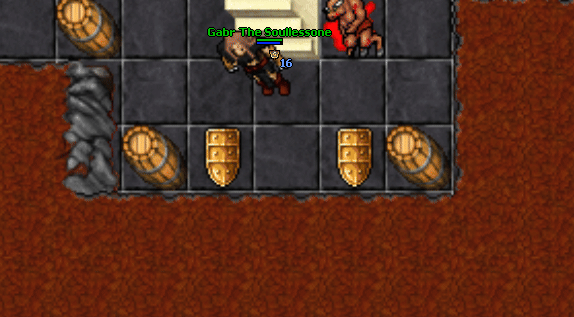Autoloot
A huge timesaver on Unline is the Autoloot system.
Just by using a few commands, you are able to loot items from monster corpses without having to open them.
It doesn't apply to gold (gold/platinum/crystal coins), since all gold dropped from monsters are send straight to your bank.
Adding Items
You can add new items to your autoloot by using !autoloot add, itemname
Example: !autoloot add, plate shield
Removing Items
You can remove already added items from your autoloot by using !autoloot remove, itemname
Example: !autoloot remove, plate shield
Checking the Item List
You can see all the items you added to your autoloot by using !autoloot show
Button clear: removes everything from the autoloot list.
Button close: closes the window.
Button remove: removes the selected item from the autoloot list.
Clearing the Item List
You can clear your entire autoloot list by using !autoloot clear